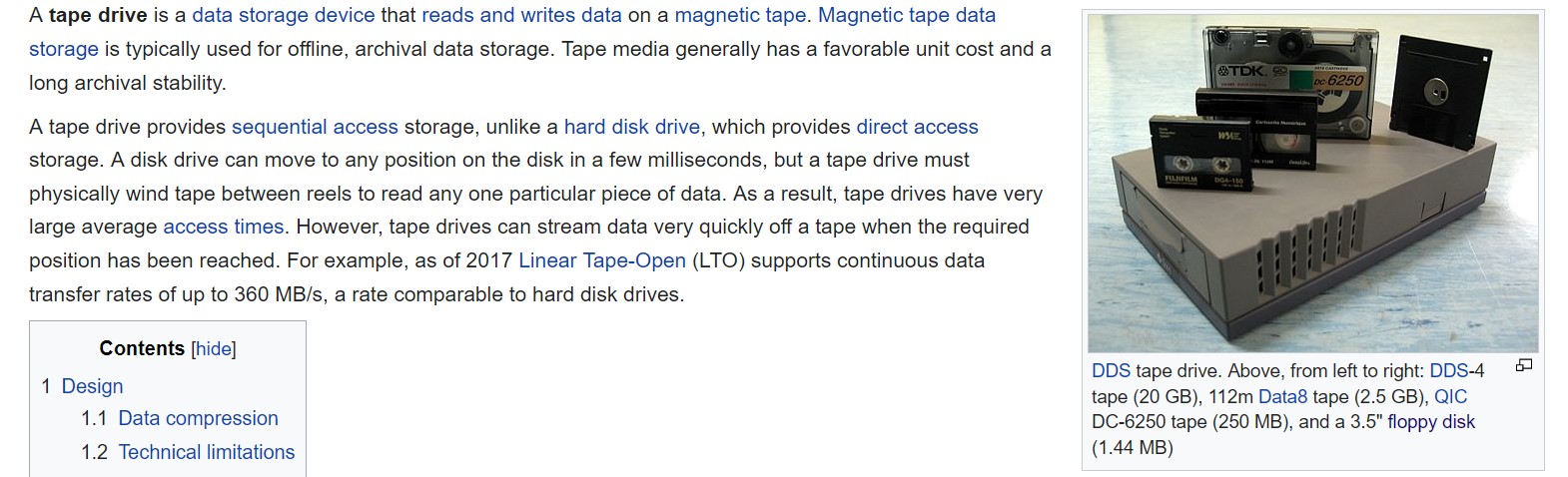패키지 관리¶
구분 되는 두 가지¶
리눅스의 '계열'을 나누는 기준으로 패키지 관리를 꼽을 수 있습니다.
Fedora - Red Hat Enterprise Linux - CentOS로 대표되는 이 계열은
RPM, Red hat Package Manager를 통해서 패키지를 관리합니다.
RPM의 패키지들의 이름은 .rpm으로 끝납니다.
Ubuntu를 포함하는 Debian 계열은, dpkg, Debian Package Manager로
패키지를 관리합니다.
dpkg의 패키지들의 이름은 통상, .deb으로 끝납니다.
패키지란?¶
패키지는 어떤 소프트웨어가 동작하기에 필요한 여러가지(바이너리들과 라이브러리들과 설정에 필요한 여럿 파일들) 것들을 꾸러미로 묶어 놓은 것이라고 할 수 있습니다. 이러한 꾸러미는 보통의 컴퓨팅 환경에서 매우 일반적인 것이 되어서, 윈도(Windows)와 맥오에스(macOS)는 물론이거니와 iOS나 안드로이드(Android)와 같은 스마트폰 운영체제에서도 이러한 체계를 사용합니다.
패키지 매니저가 없던 시절¶
패키지 단위의 소프트웨어 설치 및 관리 등이 등장하기 이전에는 사용자가 직접 소스 수준에서 컴파일하여
사용자가 원하는 위치에 가져다 놓는 것으로 '설치'에 필요한 모든 과정을 처리하였으며,
판매목적으로 만들어진 소프트웨어 같은 경우에는 바이너리들과 라이브러리들을 tar와 같은 묶음으로
테이프나 플로피 나중에는 CD-ROM 그리고 DVD-ROM에 넣어서 사용자에게 전달되었습니다.
이렇게 배포되는 소프트웨어의 설치 과정은 동봉된 쉘 스크립트를 사용하여 각 바이너리들과 라이브러리와 설정에 관계되는 편집 가능한 파일들을 소프트웨어 제작자가 의도한 디렉토리로 복사하는 것으로 모든 과정을 마치는 형식이었습니다.
패키지 단위의 관리가 필요한 이유¶
일단 설치가 쉽습니다. 그리고 제거도 쉽습니다. 업데이트/업그래이드도 쉽고, 사실상 소프트웨어의 설치 관리 제거에 특별히 시스템 관리자가 신경 쓸 일이 거의 없습니다.
이 중에 가장 중요한 건, 업데이트일 것인데, 과거의 소프트웨어 업데이트는 제거 - 설치를 반복하는 과정과 다를바가 없었습니다. 그리고 앞서 설명한 것과 같이 어려운 설치는 당연히 어려운 제거가 따라왔는데, 어느 디렉토리에 어느 파일이 어떻게 배치되었는지 정확히 알지 못 하면 완전한 제거가는 거의 불가능했습니다.
업데이트에 신경 써야 할 이유는 '최신의 소프트웨어'를 사용하는 목적보다는 시스템 관리자 입장에서는 '보안'에 신경쓰는 측면이 더 강하다고 할 수 있습니다.
그리고 중앙에서 일괄적으로 데이터 센터나 클라우드에 배포된 다수의 OS를 관리한다면 패키지 관리 시스템이 없이는 매우 복잡하고 어려울 수 있다. 이 것이 또 하나의 이유라고 할 수 있습니다.
패키지 관리자¶
직접 패키지 파일(.deb)을 설치할 때에는 dpkg 명령을 사용합니다. 그리고 온라인에 있는 리포지토리를 활용하여 패키지를 다운로드 받아 설치까지 마치는 방식이 있습니다. 이 때에는 apt라는 명령을 사용하게 됩니다.
dpkg¶
앞서 설명한 것과 같이, 패키지 파일을 대상으로 설치하는데 사용됩니다. 물론, 제거하고 설치된 패키지를 조회하는 등의 관리도 가능합니다. 이러한 것 뿐만 아니라, dpkg는 패키지를 만드는데에도 사용됩니다.
만약, dpkg 명령에 대한
관심이 있다면, 맨 페이지 man dpkg를 정독해 보는 것을 추천합니다. 그리 길지는 않습니다.
세부 명령들¶
흔하게 사용되는 옵션들을 설명해 보겠습니다.
dpkg -l
이 명령은 dpkg의 기본 데이터베이스에 있는 모든 패키지 목록을 보여 줍니다. 설치된 것과 설치 할 수 있는 것 모두 포함하여 화면에 출력합니다.
apt¶
apt 명령은 최근에 소개되었습니다. 그 이전까지는 apt-get이라는 명령과 apt-cache라는 명령이 따로 역할 하던 것을 apt 하나로 갈음하게 되었습니다.
apt-get과 apt-cache라는 명령도 여전히 존재합니다.
/etc/apt¶
/etc/apt에는 apt 명령을 위한 설정들이 있습니다.
그 중에 빈도 있게 들여다 볼 기회가 있는 설정 파일은, 아무래도
/etc/apt/source.list입니다.
/etc/apt/source.list는 apt 명령이 수행되면서 참조하는 것인데, 이 곳에 패키지가 있을 곳을 정의해 둡니다.
사용자가 추가할 수도 있으며, 기본적으로 배포판 제막한 곳에서
제공하는 리포지토리들이 수록되어 있습니다. 기본값은 아래와 같습니다.
$ more /etc/apt/sources.list
deb http://deb.debian.org/debian buster main
deb http://deb.debian.org/debian buster-updates main
deb http://security.debian.org/debian-security/ buster/updates main
$
패키지 검색¶
$ apt search로 패키지를 검색할 수 있습니다.
apt 명령으로 패키지를 찾아서 설치하는 것이
무언가 자연스러운 시스템 관리의 방법인 듯 하지만 ;-)
원하는 패키지를 찾는 방법은 시대에 맞게 웹 브라우저에서도 가능합니다.
Debian Packages Search.
물론, 구글링이 더 나은 결과를 얻을 때도 있습니다 :-)
$ apt search nginx-full
Sorting... Done
Full Text Search... Done
nginx/stable 1.14.2-2+deb10u4 all
small, powerful, scalable web/proxy server
nginx-full/stable 1.14.2-2+deb10u4 armhf
nginx web/proxy server (standard version)
$
위 예시는 nginx-full이라는 패키지를 검색한 것입니다.
이 때, 연관된 그러니까, dependancy라고 부르는 상호 필요한 패키지도 함께 출력합니다.
이 경우에는 nginx가 되겠습니다.
$ apt search nginx라고 명령을 내리면 상당히 많은 패키지 목록을 볼 수 있습니다.
nginx라는 패키지에 dpendancy가 있는 것들입니다.
apt 명령으로 패키지를 설치하면, 관계된 그래서 필요한 다른 패키지도 함께 자동으로 설치해 줍니다.
그래서 이 부분에 대한 걱정을 덜 수 있습니다.
패키지 설치¶
$ sudo apt install $packageName으로 설치할 수 있습니다.
apt 명령은 인터넷에 있는 리포지토리에 해당 패키지를 다운로드하고 설치하는 과정을 거칩니다.
따라서, 인터넷에 연결되지 않는 시스템에서는 대체로 사용할 수 없습니다.
로칼 리포지토리¶
사설망에 리눅스 시스템이 있고 외부망과 연결할 계획이 없다면, 로칼 네트워크에 리포지토리를 설치해서 운영할 수 있습니다. 물론, 리포지토리가 있는 서버는 외부와 일시적이든 영구적이든 통신이 가능해야 합니다.
이에 대한 설명은 Ubuntu Wiki에 잘 설명되어 있습니다.
패키지 제거¶
$ sudo apt remove $packageName으로 원하는 패키지를 제거할 수 있습니다.
리포지토리 업데이트 내역 검색¶
$ sudo apt update 명령은 현재 시스템의 지정된 리포지토리에 갱신 내역이 있는지 확인하는 명령입니다.
이를 통하여 업그래이드 가능한 패키지가 있는지 확인할 수 있습니다. 아래의 예시를 보시죠.
$ sudo apt update
Hit:1 http://ap-northeast-2.ec2.archive.ubuntu.com/ubuntu focal InRelease
Get:2 http://ap-northeast-2.ec2.archive.ubuntu.com/ubuntu focal-updates InRelease [114 kB]
Get:3 http://ap-northeast-2.ec2.archive.ubuntu.com/ubuntu focal-backports InRelease [101 kB]
Hit:4 https://apt.releases.hashicorp.com focal InRelease
Get:5 http://ap-northeast-2.ec2.archive.ubuntu.com/ubuntu focal-updates/main amd64 Packages [1031 kB]
Get:6 http://ap-northeast-2.ec2.archive.ubuntu.com/ubuntu focal-updates/main amd64 c-n-f Metadata [13.5 kB]
Get:7 http://ap-northeast-2.ec2.archive.ubuntu.com/ubuntu focal-updates/universe amd64 Packages [781 kB]
Get:8 http://ap-northeast-2.ec2.archive.ubuntu.com/ubuntu focal-updates/universe amd64 c-n-f Metadata [17.7 kB]
Get:9 http://security.ubuntu.com/ubuntu focal-security InRelease [114 kB]
Hit:10 https://cli.github.com/packages focal InRelease
Fetched 2172 kB in 1s (1918 kB/s)
Reading package lists... Done
Building dependency tree
Reading state information... Done
11 packages can be upgraded. Run 'apt list --upgradable' to see them.
$
패키지 업그래이드¶
$ sudo apt upgrade 명령은 현재 설치된 패키지들을 최신 상태로 업그래이드를 진행시켜 줍니다.
이 명령 수행 이전에 앞서 설명한 $ sudo apt update가 수행되는 것이 좋습니다.
이 명령을 수행하면 대체로 아래와 비슷하게 업그래이드가 진행됩니다.
$ sudo apt upgrade
Reading package lists... Done
Building dependency tree
Reading state information... Done
Calculating upgrade... Done
The following packages will be upgraded:
cloud-init gh grub-common grub-pc grub-pc-bin grub2-common python-apt-common python3-apt snapd
terraform update-notifier-common
11 upgraded, 0 newly installed, 0 to remove and 0 not upgraded.
Need to get 74.8 MB of archives.
After this operation, 7475 kB of additional disk space will be used.
Do you want to continue? [Y/n]
Get:1 http://ap-northeast-2.ec2.archive.ubuntu.com/ubuntu focal-updates/main amd64 python-apt-common all 2.0.0ubuntu0.20.04.5 [17.1 kB]
Get:2 http://ap-northeast-2.ec2.archive.ubuntu.com/ubuntu focal-updates/main amd64 python3-apt amd64 2.0.0ubuntu0.20.04.5 [154 kB]
Get:3 http://ap-northeast-2.ec2.archive.ubuntu.com/ubuntu focal-updates/main amd64 update-notifier-common all 3.192.30.8 [132 kB]
Get:4 http://ap-northeast-2.ec2.archive.ubuntu.com/ubuntu focal-updates/main amd64 grub-pc amd64 2.04-1ubuntu26.12 [125 kB]
Get:5 http://ap-northeast-2.ec2.archive.ubuntu.com/ubuntu focal-updates/main amd64 grub2-common amd64 2.04-1ubuntu26.12 [591 kB]
Get:6 http://ap-northeast-2.ec2.archive.ubuntu.com/ubuntu focal-updates/main amd64 grub-pc-bin amd64 2.04-1ubuntu26.12 [971 kB]
Get:7 http://ap-northeast-2.ec2.archive.ubuntu.com/ubuntu focal-updates/main amd64 grub-common amd64 2.04-1ubuntu26.12 [1875 kB]
Get:8 http://ap-northeast-2.ec2.archive.ubuntu.com/ubuntu focal-updates/main amd64 snapd amd64 2.49.2+20.04 [30.6 MB]
Get:9 https://apt.releases.hashicorp.com focal/main amd64 terraform amd64 1.0.0 [33.0 MB]
Get:10 https://cli.github.com/packages focal/main amd64 gh amd64 1.11.0 [6908 kB]
Get:11 http://ap-northeast-2.ec2.archive.ubuntu.com/ubuntu focal-updates/main amd64 cloud-init all 21.2-3-g899bfaa9-0ubuntu2~20.04.1 [456 kB]
Fetched 74.8 MB in 1s (66.8 MB/s)
Preconfiguring packages ...
(Reading database ... 138770 files and directories currently installed.)
Preparing to unpack .../00-python-apt-common_2.0.0ubuntu0.20.04.5_all.deb ...
Unpacking python-apt-common (2.0.0ubuntu0.20.04.5) over (2.0.0ubuntu0.20.04.4) ...
Preparing to unpack .../01-python3-apt_2.0.0ubuntu0.20.04.5_amd64.deb ...
Unpacking python3-apt (2.0.0ubuntu0.20.04.5) over (2.0.0ubuntu0.20.04.4) ...
Preparing to unpack .../02-update-notifier-common_3.192.30.8_all.deb ...
Unpacking update-notifier-common (3.192.30.8) over (3.192.30.7) ...
Preparing to unpack .../03-gh_1.11.0_amd64.deb ...
Unpacking gh (1.11.0) over (1.10.3) ...
Preparing to unpack .../04-grub-pc_2.04-1ubuntu26.12_amd64.deb ...
Unpacking grub-pc (2.04-1ubuntu26.12) over (2.04-1ubuntu26.11) ...
Preparing to unpack .../05-grub2-common_2.04-1ubuntu26.12_amd64.deb ...
Unpacking grub2-common (2.04-1ubuntu26.12) over (2.04-1ubuntu26.11) ...
Preparing to unpack .../06-grub-pc-bin_2.04-1ubuntu26.12_amd64.deb ...
Unpacking grub-pc-bin (2.04-1ubuntu26.12) over (2.04-1ubuntu26.11) ...
Preparing to unpack .../07-grub-common_2.04-1ubuntu26.12_amd64.deb ...
Unpacking grub-common (2.04-1ubuntu26.12) over (2.04-1ubuntu26.11) ...
Preparing to unpack .../08-snapd_2.49.2+20.04_amd64.deb ...
Unpacking snapd (2.49.2+20.04) over (2.48.3+20.04) ...
Preparing to unpack .../09-cloud-init_21.2-3-g899bfaa9-0ubuntu2~20.04.1_all.deb ...
Unpacking cloud-init (21.2-3-g899bfaa9-0ubuntu2~20.04.1) over (21.1-19-gbad84ad4-0ubuntu1~20.04.2) ...
Preparing to unpack .../10-terraform_1.0.0_amd64.deb ...
Unpacking terraform (1.0.0) over (0.15.4) ...
Setting up snapd (2.49.2+20.04) ...
Installing new version of config file /etc/apparmor.d/usr.lib.snapd.snap-confine.real ...
snapd.failure.service is a disabled or a static unit, not starting it.
snapd.snap-repair.service is a disabled or a static unit, not starting it.
Setting up cloud-init (21.2-3-g899bfaa9-0ubuntu2~20.04.1) ...
Installing new version of config file /etc/cloud/templates/chef_client.rb.tmpl ...
Setting up grub-common (2.04-1ubuntu26.12) ...
update-rc.d: warning: start and stop actions are no longer supported; falling back to defaults
Setting up gh (1.11.0) ...
Setting up python-apt-common (2.0.0ubuntu0.20.04.5) ...
Setting up terraform (1.0.0) ...
Setting up grub2-common (2.04-1ubuntu26.12) ...
Setting up python3-apt (2.0.0ubuntu0.20.04.5) ...
Setting up update-notifier-common (3.192.30.8) ...
Setting up grub-pc-bin (2.04-1ubuntu26.12) ...
Setting up grub-pc (2.04-1ubuntu26.12) ...
Sourcing file `/etc/default/grub'
Sourcing file `/etc/default/grub.d/40-force-partuuid.cfg'
Sourcing file `/etc/default/grub.d/50-cloudimg-settings.cfg'
Sourcing file `/etc/default/grub.d/init-select.cfg'
Generating grub configuration file ...
Found linux image: /boot/vmlinuz-5.8.0-1035-aws
Found initrd image: /boot/microcode.cpio /boot/initrd.img-5.8.0-1035-aws
Found linux image: /boot/vmlinuz-5.4.0-1048-aws
Found initrd image: /boot/microcode.cpio /boot/initrd.img-5.4.0-1048-aws
Found linux image: /boot/vmlinuz-5.4.0-1045-aws
Found initrd image: /boot/microcode.cpio /boot/initrd.img-5.4.0-1045-aws
Found Ubuntu 20.04.2 LTS (20.04) on /dev/nvme0n1p1
done
Processing triggers for install-info (6.7.0.dfsg.2-5) ...
Processing triggers for mime-support (3.64ubuntu1) ...
Processing triggers for rsyslog (8.2001.0-1ubuntu1.1) ...
Processing triggers for systemd (245.4-4ubuntu3.6) ...
Processing triggers for man-db (2.9.1-1) ...
Processing triggers for dbus (1.12.16-2ubuntu2.1) ...
$
다른 방식의 업그래이드¶
apt upgrade는 기존의 설치되었던 이전 버전의 패키지를 보존합니다.
때에 따라서 되돌아가야 할 일이 있기도 하기 때문입니다. 그런 반면 apt full-upgrade라는
옵션을 사용하면, 이전 패키지는 제거되고 새로운 패키지를 설치하게 됩니다.
지나온 길은 덮어버리고, 새로운 길로 진입하는 것입니다.
실습¶
이제, 실습을 통해서 지금까지 익힌 것들을 복습해 보도톡 하겠습니다.